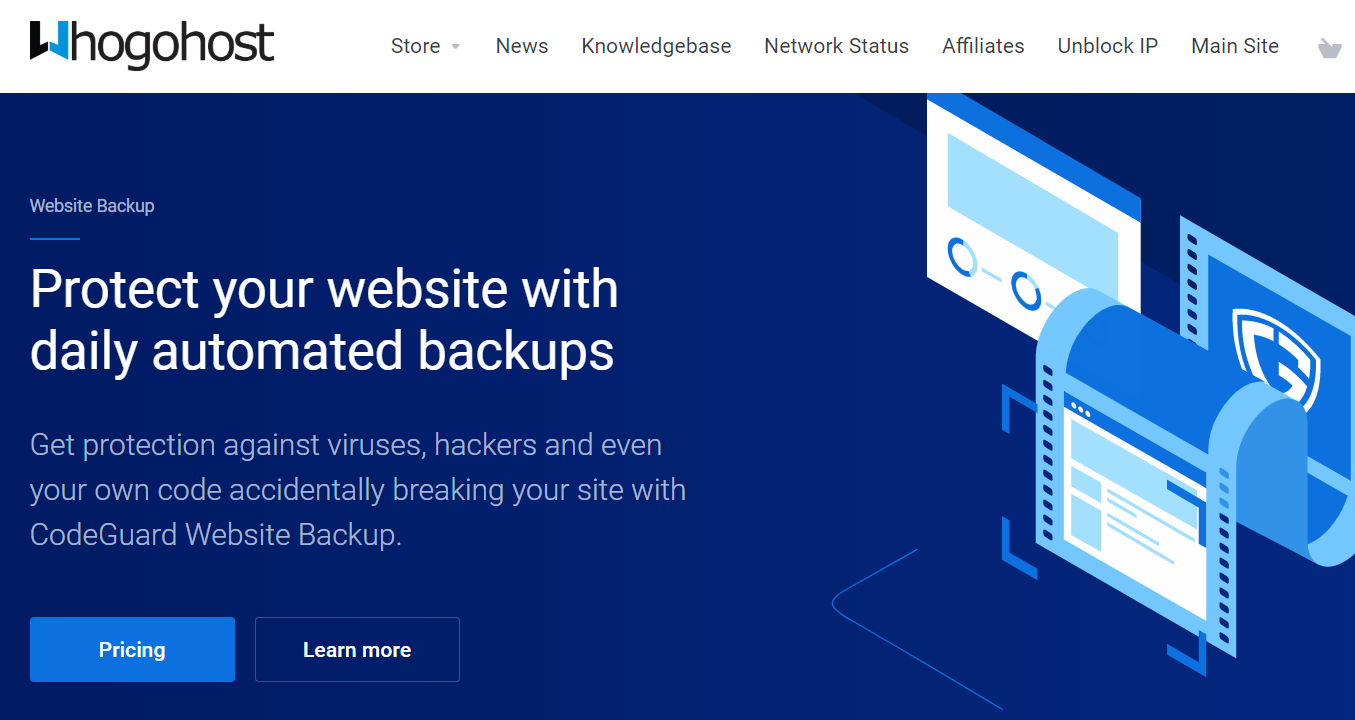
Whogohost Spotlight Series 1, A Codeguard.
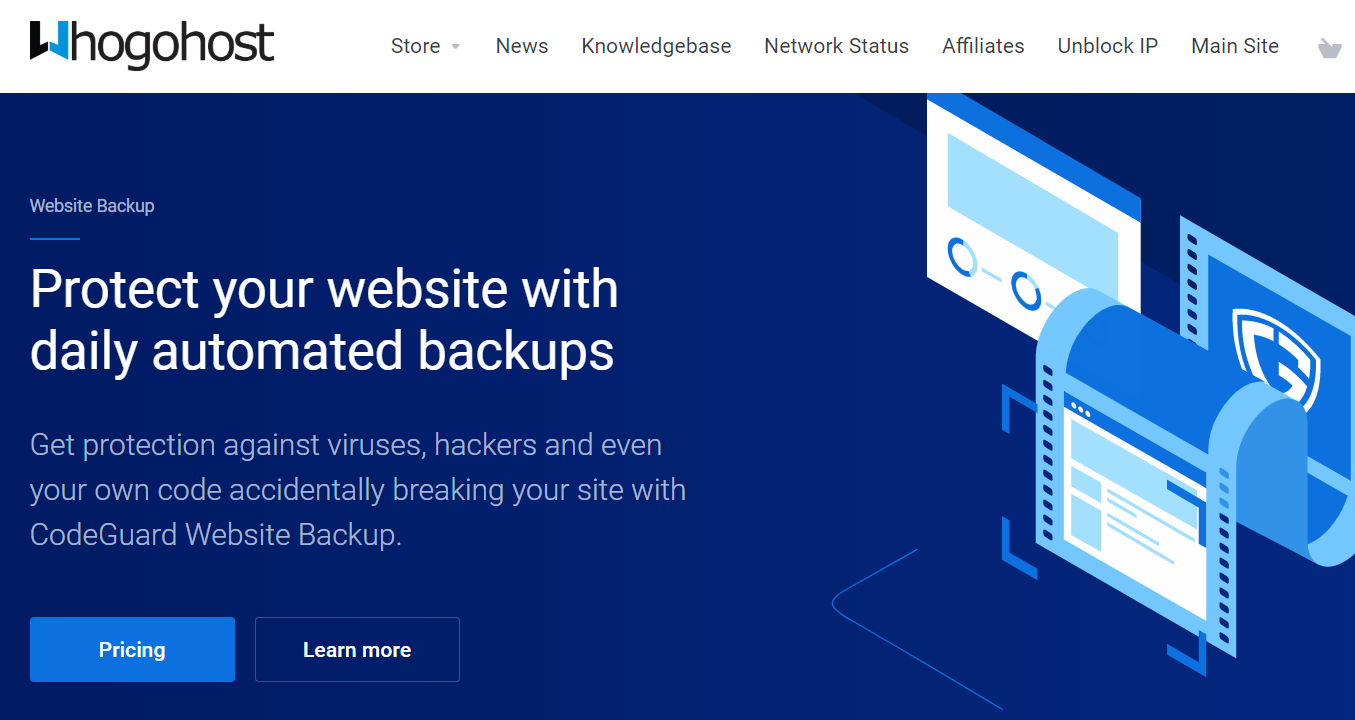
One of the worst things to experience as a website owner is to lose your files, because, a website error or virus and malware is bad for business. This is why website owners take extra effort to choose their hosting companies, protect their files and database. Whogohost spotlight today talks about a solution for that; A codeguard.
We have a feature that lets you back up your files and protect your website against online attacks. Codeguard is a tool that protects your site from data loss and corruption. Also, it protects against threats from viruses, hackers and malware with daily automated website backups. The best part is that you can restore your site to a previous point in time at the click of a button.
“Codeguard backs up your website files and protects against malware“
Whogohost Codeguard service is fully automated. You will get complete protection against data loss and malware. Also, you can store the file backups with encryption using the AES-256 Encryption Standard and the database backups also support MySQL and MSSQL databases. You will also get protection for your emails with back up of your website files.
Whogohost Codeguard Pricing Plans
Whogohost offers a paid plan for codeguard. For N1000/month, also, you can back up a 1 GB website and crawl the database for malware daily. Other websites with higher GB space will pay higher. Therefore, a 5 GB website will get codeguard for N2000/month, and a 10 GB website will get codeguard for N3000. You can visit our website for a list of the different codeguard plans that will suit you.
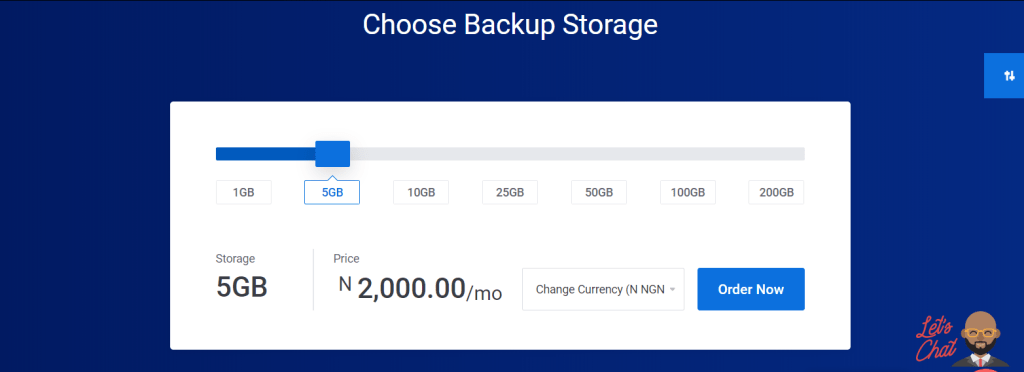
Choosing not to back up your website is setting yourself up for hacking and data loss. Furthermore, a CPanel backup feature is not the most efficient way of website back up, because, it requires manual actions and you can lose your files anytime – even at night. The most efficient way is to get an automated backup that automatically saves a copy of your website every day and prepares you against data loss or DDoS attacks.
Finally, I hope this article helps. Tell me in the comment section what you use for your website backups and how it has helped you.



